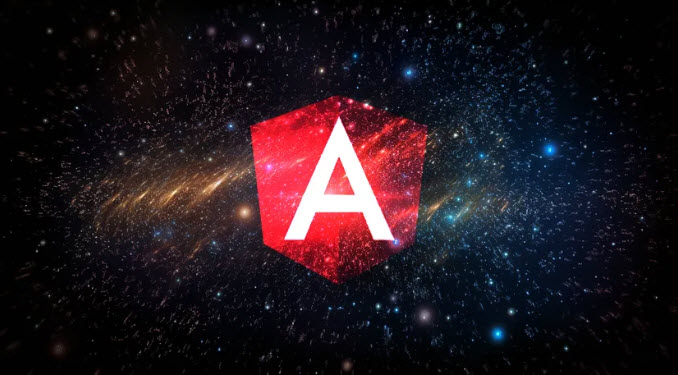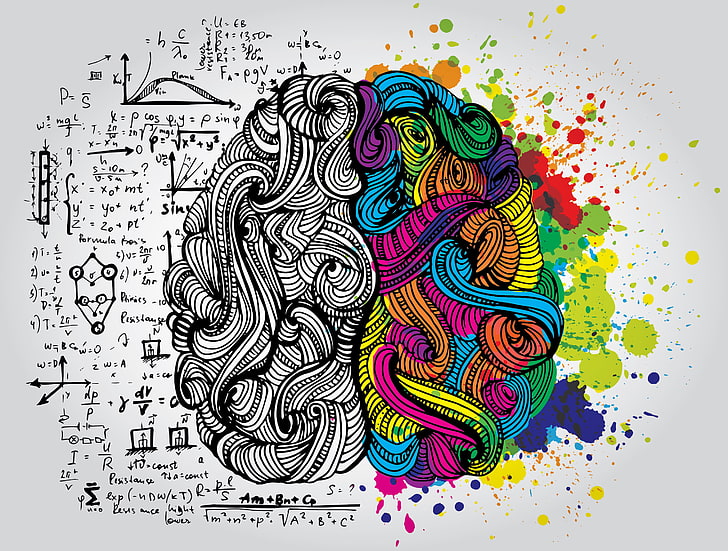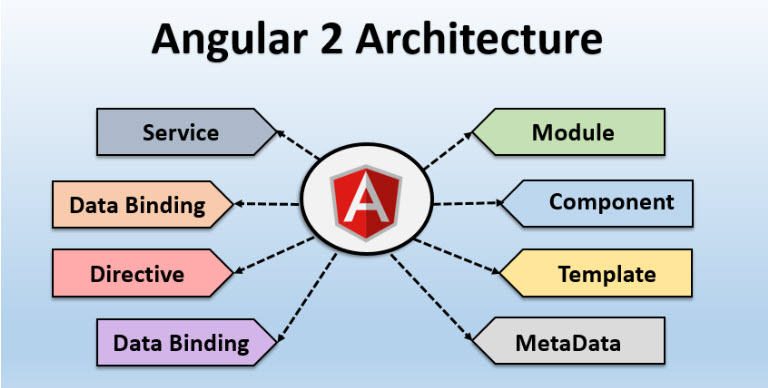When you embark on an Angular project, it’s essential to comprehend the project structure and the role of each key file and directory. This knowledge will help you organize your code effectively and navigate your project with confidence. In this article, we’ll delve into the typical structure of an Angular project and the purpose of each element.

Package.json
At the root of your Angular project, you’ll find the package.json file. This file serves as the configuration file for your application and contains metadata about your project, its dependencies, scripts, and more. Let’s break down the important sections:

dependencies: Lists external packages and libraries your project relies on. In this example, Angular and RxJS are dependencies.devDependencies: Contains development-specific dependencies, such as TypeScript and the Angular CLI.scripts: Defines custom scripts to execute various tasks. For instance, you can start the development server withnpm start.
Src Folder
The src folder is the heart of your Angular application. It holds the source code, components, and assets.

app: This directory contains the main application module (app.module.ts) and components. You’ll define and organize your components, services, and modules within this directory.assets: Place static files like images and fonts here. For example, you might store your project’s logo in theassetsfolder.environments: Store environment-specific configuration files. Theenvironment.tsfile is for development, whileenvironment.prod.tsis for production.
Angular Modules
Angular applications are modular. You define these modules in the app directory. A typical Angular project has at least one main module, often named AppModule, which is defined in app.module.ts. Additional feature modules can be created to organize functionality.

Main Entry Point
The main.ts file serves as the entry point for your application. It bootstraps the Angular application by importing the main module and starting the application.

Index.html
The index.html file is the primary HTML file that your application loads. It typically includes the <app-root> element, which is the root component of your Angular application.

Styles and CSS
Styles and CSS files, including global styles, are typically stored in the styles.css file or distributed across multiple CSS files.
Routing
If your application uses routing, you’ll find a separate routing module, such as app-routing.module.ts, that defines the routes and navigation.
Testing
Angular projects often include a testing setup with configuration files like karma.conf.js for unit testing and protractor.conf.js for end-to-end testing.
Conclusion
Understanding the structure of an Angular project is crucial for efficient development. As you work on your Angular applications, you’ll become more familiar with these files and directories and how they contribute to building robust web applications.